Introduction
Computer memory is a fundamental component of digital systems, playing a crucial role in storing and accessing data and instructions. It can be broadly categorized into primary and secondary memory, each with various subtypes. This article provides an in-depth exploration of the different types of computer memory, focusing on their characteristics, functions, and applications.
Types of Computer Memory:A Comprehensive Overview
Computer memory can be categorized into several types based on their function, speed, and usage. Here are some common types of computer memory:
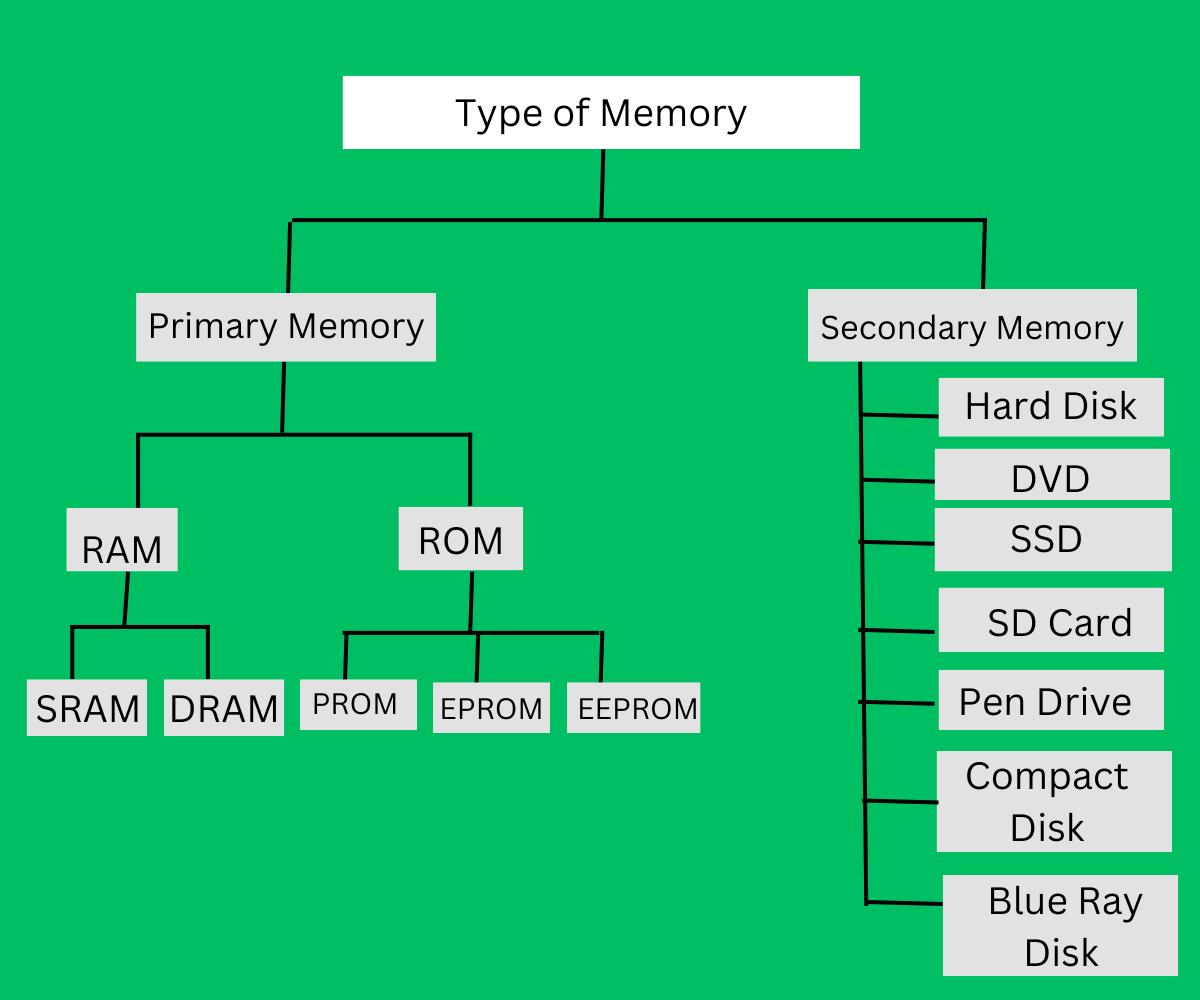
Primary Memory:
Primary memory, also known as main memory or RAM (Random Access Memory), is a vital component of computers. It stores data and instructions that the CPU (Central Processing Unit) actively uses during program execution.
It is volatile memory, meaning data is lost when power is turned off. Primary memory enables quick access to information, facilitating efficient task execution.
It directly impacts system performance, as faster memory allows for quicker data retrieval and multitasking.
Unlike secondary storage like hard drives, primary memory offers rapid read and write speeds, playing a crucial role in overall computing speed and responsiveness.
There are two main types of primary memory:
-
Random Access Memory (RAM)
-
Read-Only Memory (ROM)
1. Random Access Memory (RAM)
Random Access Memory (RAM) is a volatile computer hardware component that enables rapid data access for the CPU.
It stores data and instructions that the CPU uses during active tasks, providing fast read and write capabilities.
Unlike permanent storage like hard drives, RAM’s contents are lost when the system is powered off. Its speed enhances overall system performance by allowing quick retrieval of data needed for running applications.
With higher RAM capacity, multitasking becomes smoother and applications load faster. RAM’s efficiency greatly impacts a computer’s speed and responsiveness, making it a crucial element in modern computing environments.
Types of RAM
. Static Random Access Memory (SRAM)
. Dynamic Random Access Memory (DRAM)
. Static Random Access Memory (SRAM)
Static Random Access Memory (SRAM) is a type of computer memory that retains data as long as power is supplied.
It offers fast access times and is commonly used for cache memory in CPUs due to its quick read and write capabilities.
SRAM cells use flip-flop circuits to store each bit of data, requiring more transistors than Dynamic RAM (DRAM), making it more expensive but also more reliable.
SRAM’s stability makes it suitable for storing critical system data, but its higher cost limits its capacity compared to DRAM.
Overall, SRAM plays a vital role in enhancing computer performance by providing rapid data access.
. Dynamic Random Access Memory (DRAM)
2.Read Only Memory (ROM)
Read-Only Memory (ROM) is a type of computer memory that stores data permanently and cannot be modified by normal computer operations.
It holds essential firmware, software, or instructions that are critical for a device’s basic functionality, such as booting up a computer or operating system. Unlike Random Access Memory (RAM), which is volatile and loses data when power is turned off, ROM retains its contents even without power.
It is often used to store firmware for devices like smartphones, gaming consoles, and embedded systems. ROM chips are manufactured with data already written onto them during production, using technologies like mask ROM, PROM, EPROM, and EEPROM.
While ROM provides stability and security for critical code, its immutable nature limits its ability to adapt or update without replacing the physical chip.
.Types of ROM
. Programmable Read- Only Memory(PROM)
. Erasable Programmable Read-Only Memory (EPROM)
.Electrically Erasable Programmable Read-Only Memory( EEPROM)
. Programmable Read-Only Memory (PROM)
PROM, or Programmable Read-Only Memory, is a type of computer memory that stores data permanently, even when the power is turned off. Unlike RAM (Random Access Memory), which is volatile and loses its contents when the computer is shut down, PROM retains information through a process called programming.
Manufacturers use a special device called a PROM programmer to write data onto the memory chip, creating a non-changeable pattern of 1s and 0s.
This makes PROM suitable for storing firmware and essential software instructions that need to be preserved. Once programmed, the data remains intact, offering reliable and long-lasting storage for electronic devices.
. Erasable Programmable Read-Only Memory) EPROM
An EPROM (Erasable Programmable Read-Only Memory) is a type of computer memory chip that retains data even when the power is turned off. Unlike RAM, it’s non-volatile and requires ultraviolet light exposure for erasing data.
EPROMs are primarily used for firmware storage, holding code that initializes hardware during a computer’s startup. They offer the advantage of data persistence and secure storage for critical software components, but their erasing process requires physical access and specialized equipment, making them less flexible for frequent updates.
Modern technologies like EEPROM (Electrically Erasable Programmable Read-Only Memory) and flash memory have largely replaced traditional EPROMs due to their ease of use and rewritability.
. Electrically Erasable Programmable Read-Only Memory(EEPROM)
2. Secondary Memory
Secondary memory in computers refers to non-volatile storage devices like hard drives, SSDs, and optical disks. Unlike primary memory (RAM), secondary memory retains data even when the computer is powered off.
It provides high-capacity storage for files, programs, and operating systems, enabling long-term data persistence. Secondary memory is slower than primary memory but offers larger storage space.
It facilitates data backup, archival, and sharing, enhancing a computer’s functionality by allowing data to be stored and retrieved beyond the immediate session.
Types of Seondary Memory
. Hard Disk
. DVD
. SSD
. SD Card
. Pen Card
. Compact Disk
. Blue Ray Disk
. Hard Disk

A hard disk, commonly known as a hard drive, is a primary data storage device in computers. It uses magnetic storage to store and retrieve digital information such as operating systems, software, documents, and media files.
Consisting of spinning platters coated with a magnetic material, data is read and written using a read/write head that moves across the platter’s surface.
Hard disks offer large storage capacities, making them suitable for storing substantial amounts of data, but their mechanical nature can result in slower access speeds compared to solid-state drives.
They are integral components for storing and accessing data on personal computers and servers.
. DVD
A DVD, short for Digital Versatile Disc, is a storage medium commonly used in computers. It resembles a compact disc but holds more data, typically up to 4.7GB or 9GB. DVDs can store various types of content, including videos, music, and software.
To access data on a DVD, a computer’s optical drive uses a laser to read the disc’s surface, allowing users to watch movies, install software, or transfer files.
However, with the rise of digital streaming and downloadable content, DVDs have become less prevalent in recent years.
.SSD

An SSD (Solid State Drive) is a high-speed storage device used in computers. It employs NAND flash memory to store data, offering significantly faster read and write speeds compared to traditional HDDs.
SSDs enhance overall system performance, reducing boot times and application loading. They are more durable due to their lack of moving parts, consume less power, and produce less heat. While generally pricier than HDDs, SSDs provide a notable improvement in responsiveness and efficiency, making them a preferred choice for operating systems and frequently accessed data.
. SD Card

An SD (Secure Digital) card is a small, portable storage device commonly used in computers, cameras, and other devices.
It stores data digitally, such as photos, videos, documents, and software. SD cards come in various sizes and formats, including SDHC, SDXC, and microSD, with varying storage capacities. To use an SD card in a computer, you typically insert it into an SD card slot or use an external card reader connected via USB.
This allows you to transfer, save, and access data conveniently. SD cards are widely used due to their compact size, versatility, and ease of use.
. Pen Drive
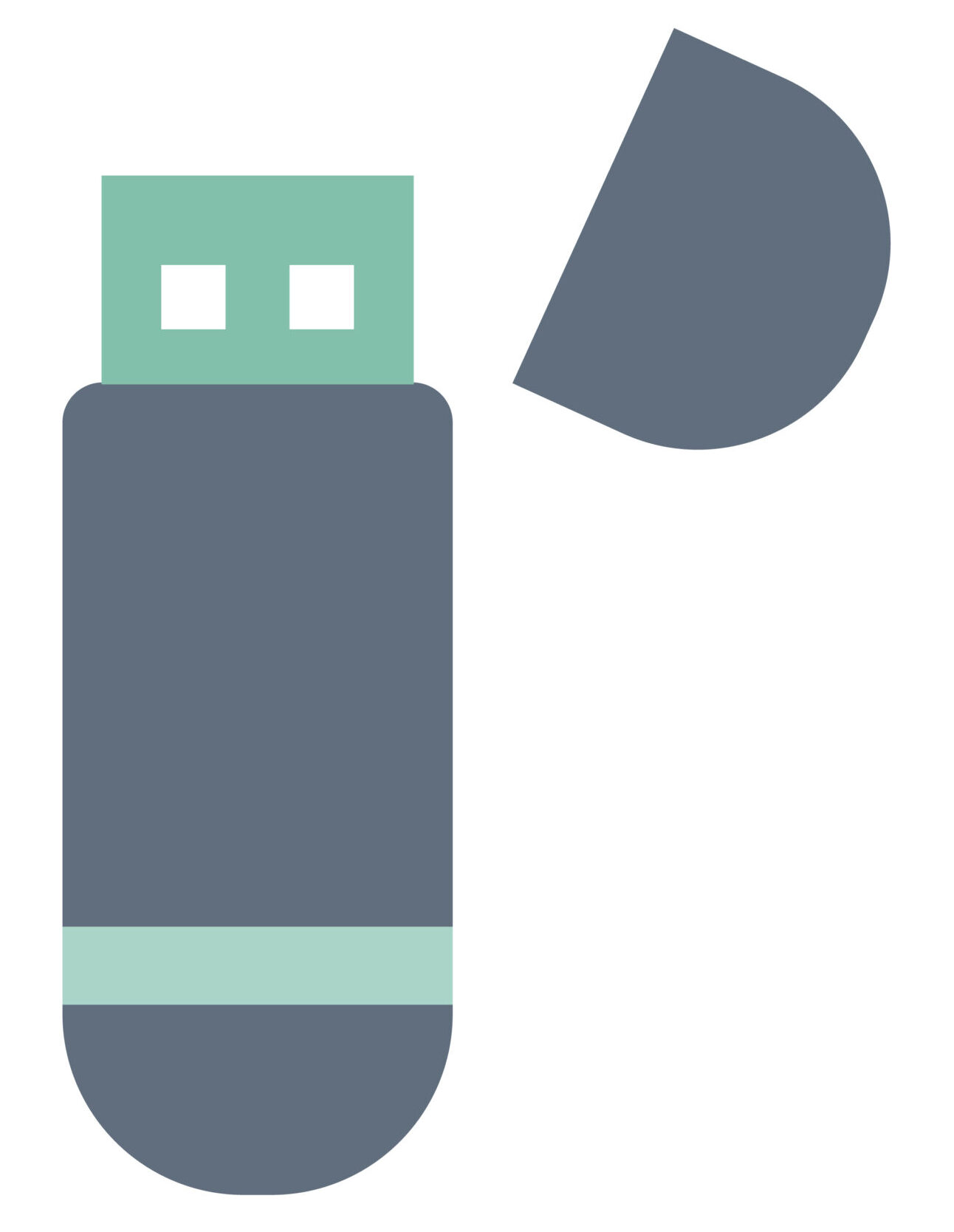
A pen drive, also known as a USB flash drive, is a portable data storage device used to transfer and store digital files.
It connects to a computer’s USB port and offers quick and convenient data exchange. With capacities ranging from a few megabytes to several terabytes, pen drives are versatile tools for backing up, sharing, and transporting documents, photos, videos, and more.
They are compact, durable, and compatible with various devices, making them a popular choice for data storage on the go.
Pen drives have greatly simplified file management and data transfer, becoming an integral part of modern computing.
.Compact Disk

A Compact Disc (CD) is a digital optical disc used for storing and playing back audio, video, and data. It consists of a plastic disc with a reflective coating and is read by a laser beam in CD players or drives.
The laser reads the tiny pits and bumps on the disc’s surface, translating them into digital information.
CDs revolutionized music distribution in the 1980s, providing high-quality audio and later enabling data storage.
With a typical capacity of around 700 MB, CDs played a pivotal role in the transition from analog to digital formats for entertainment and data storage.
.Blue Ray Disk
A Blu-ray Disc is a high-capacity optical storage medium used in computers. It offers significantly larger storage space than DVDs, enabling storage of high-definition videos, games, and data.
The disc uses blue-violet laser technology, allowing for more data to be packed into the same physical space compared to DVDs.
Blu-ray drives in computers read and write data on these discs, making them suitable for multimedia creation, backup, and playback of high-quality content. Blu-ray technology has become a standard for high-definition entertainment and data storage due to its superior capacity and quality compared to traditional DVDs.
Conclusion:
Computer memory comes in various types, each designed to fulfill specific roles in the digital ecosystem. Primary memory, such as RAM and ROM, caters to the immediate needs of the CPU during program execution. On the other hand, secondary memory, including HDDs, SSDs, optical discs, flash drives, and magnetic tape, provides long-term storage solutions with varying levels of capacity, speed, and portability. Understanding the characteristics and applications of these memory types is essential for effectively designing and utilizing computer systems to meet diverse computational requirements.
FAQs
- Why is RAM essential for my computer’s performance? RAM allows your computer to store and access data quickly, improving multitasking and overall performance.
- What is cache memory, and how does it impact speed? Cache memory stores frequently used data for faster access by the processor, reducing memory latency.
- Can I mix different types of RAM on my computer? It’s recommended to use the same type and speed of RAM to avoid compatibility issues.
- Why does virtual memory matter if I have sufficient RAM? Virtual memory prevents crashes by utilizing storage space when your physical RAM is depleted, allowing for smoother multitasking.
- Is more memory always better for gaming? While more memory can benefit gaming performance, other factors like the graphics card and processor also play significant roles.